Upgrade your driving experience with the 70mai Smart Dash Cam 1S! Equipped with the advanced IMX 307 sensor, STARVIS night vision technology, and a 130° wide angle camera lens, it delivers top-notch video quality. Enjoy features like 24Hrs Parking Monitor, built-in G-Sensor, and loop-cycle recording for a safe and comfortable ride. The convenient voice control (EN) allows you to keep your hands on the wheel. Connect to the APP via Wi-Fi to view photos and recorded videos easily.
Key Features:
- • 1080P Full HD Resolution: Captures every detail, day or night, with the all-new upgraded IMX 307 sensor, F2.2 Aperture, and 130° wide angle.
- • Starvis Night Vision: Delivers outstanding shooting at night with low illumination.
- • Smart Voice Control (EN): Control photo-taking and video recording with your voice, hands-free.
Specifications:
- Brand: 70mai
- Model: Midrive D06
- Image Sensor: SONY IMX307
- Resolution: 1080P (1920*1080)
- Frame Rate: 30FPS
- Aperture: F2.2
- FOV: 130
- CPU: MSC8336D
- Battery: 240mAh
- Language: English, Russian, Japanese, Korean
- Voice Control: Only English
- TF Card: (Over Class 10) 16GB-64GB TF Card (Not included)
- Video Coding Format: H.264
- Audio Coding: PCM/MP3
- Video Storage Format: MP4
- Collision Induction: Support
- WiFi: Support(only be used for 70mai APP)
- WDR: Support
- APP Connection: Support
- (Scan the QR code or download the APP on the Google Play/ APP Store)
- Product size: Approx. 91 * 52 * 315mm / 3.58 * 2.05 * 1.24in
- Product weight: Approx. 69.7g / 2.46ounce
- Package size: Approx. 125 * 105 * 45mm / 4.92 * 4.13 * 1.77in
- Package weight: Approx. 260g / 9.12ounce
Notes:
- Power on the Dash Cam
- When turning on the dash cam for the first time, you will hear a voice prompt “Xiaomai has turned on, please connect to your mobile phone to activate”. And the indicator is breathing blue.
- (If the indicator keeps on blue, please press the power key to open the Wi-Fi hotspot of the dash cam.)
Connect App to the Dash Cam:
- Step1. Open the 70mai app, sign in with your mobile phone number
- Step2. At the app homepage, click “Add new dash cam” and follow the instructions on the screen to connect to the dash cam. The default password of the dash cam Wi-Fi is 12345678.
- Step3. When you hear a voice prompt “Please press the power key to authorize” from the Dash Cam, press the power key to complete the authorization.
- Step4. After connected to the dash cam, the app will display usage wizard about the basic skills of using the dash cam and adjusting the angle of the lens.
Includes:
- 1 x Dash Cam
- 1 x Static sticker
- 1 x Car Charger
- 1 x 3.5m Power Cord





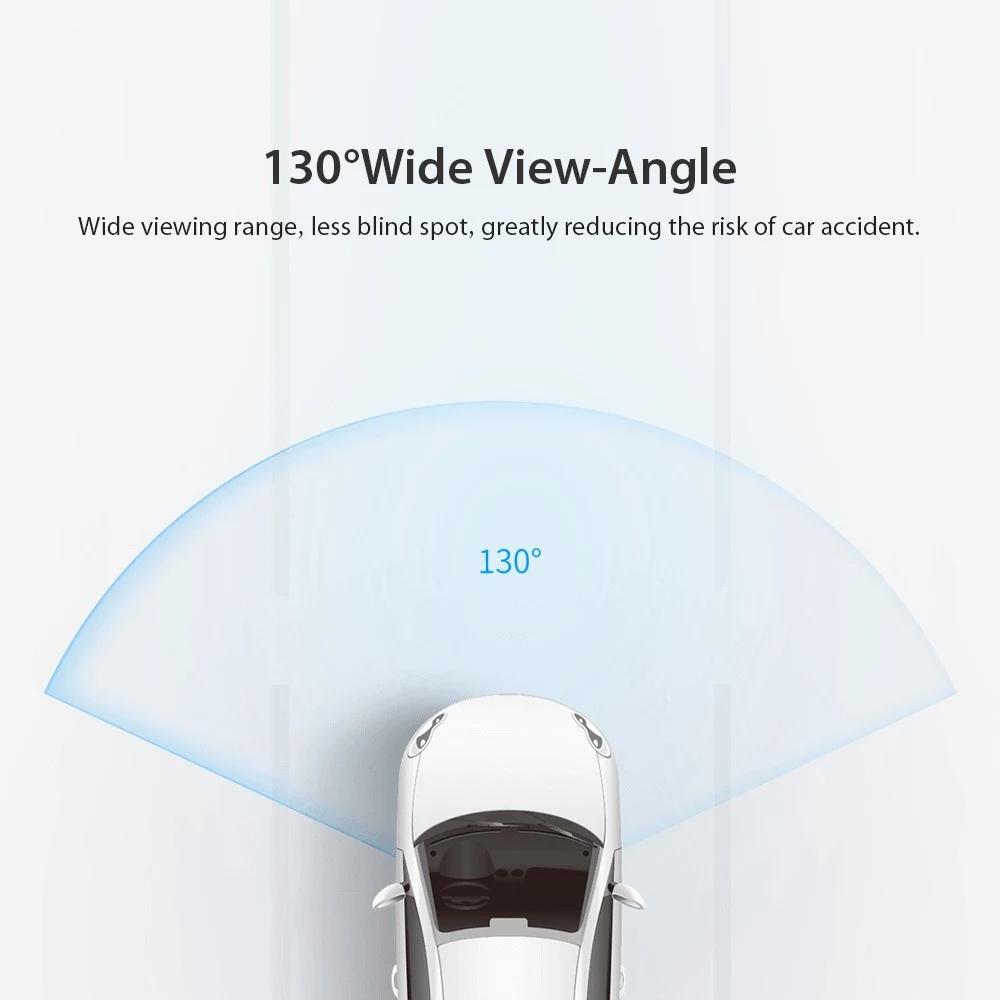
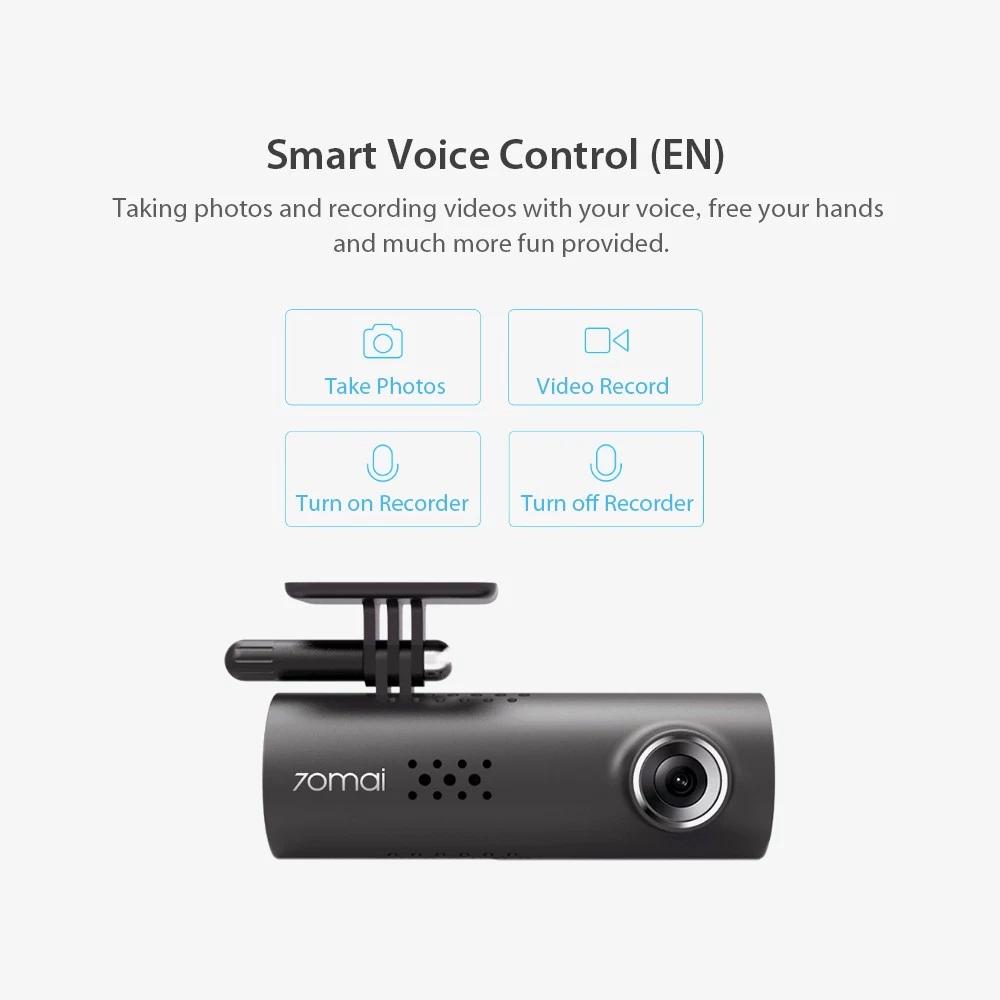
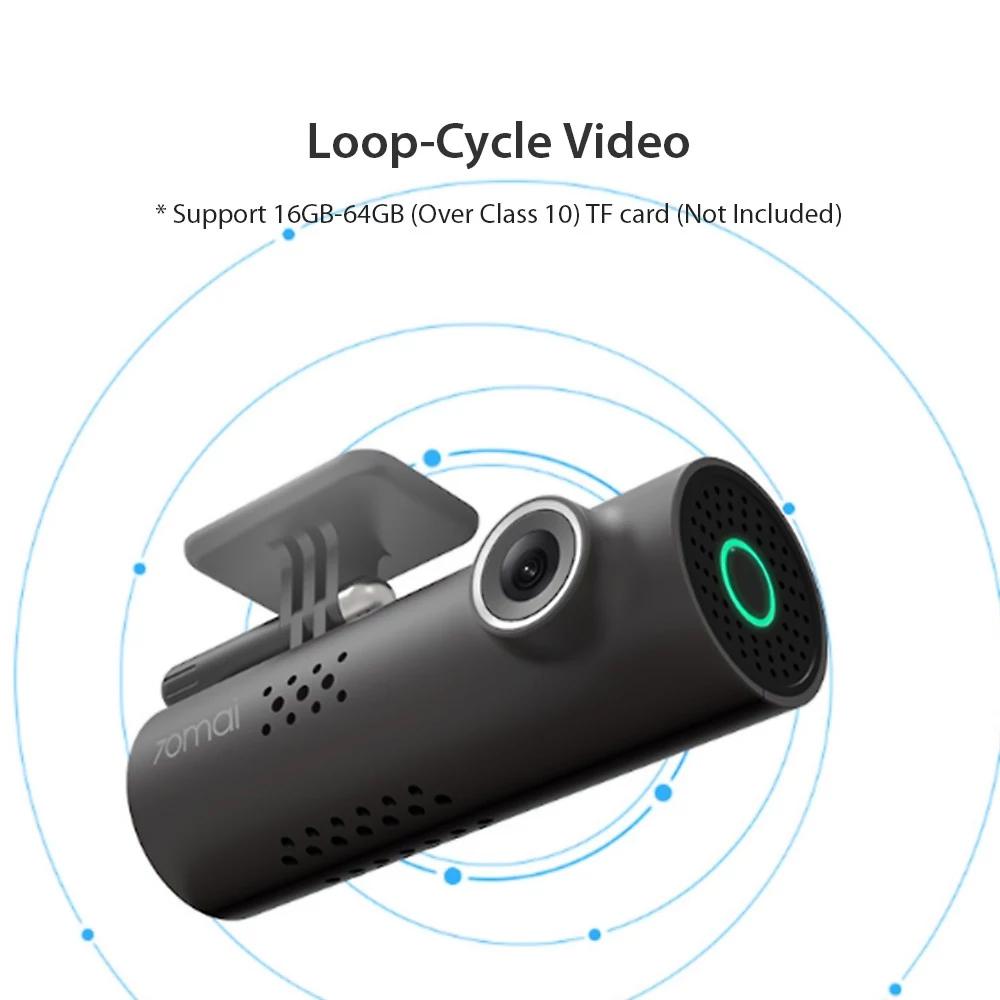


The 70mai 1S Smart Dash Cam is perfect for anyone who wants to enhance their driving safety. Whether you're a daily commuter or a road tripper, this dash cam has got you covered. With its compact size of approximately 91 * 52 * 315mm and weight of around 69.7g, it's easy to install and won't take up much space in your car. It comes with a 130° wide angle lens to capture more of the road, and features like 24Hrs Parking Monitor and built-in G-Sensor for added security. Connect it to your phone via the 70mai APP using Wi-Fi to view recorded videos and photos on the go.










